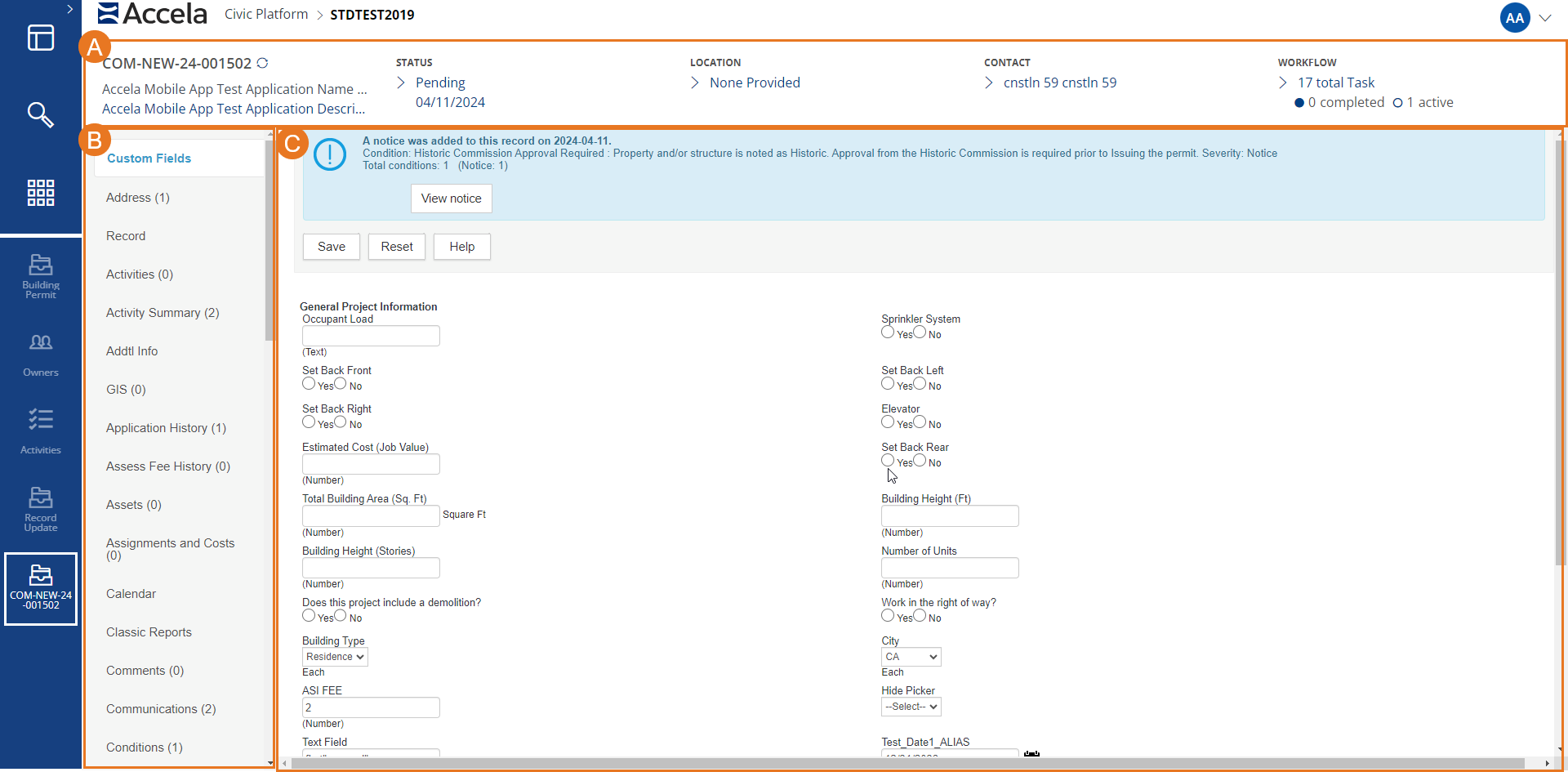Records
Each of the entries on a list page (see List and form pages) is referred to as a record. You may work with many types of records in their daily duties. Records include objects such as applications, cases, licenses, permits, service requests, and work orders. See Create a new record for information on how to create a record.
Example of a record
| Section | Description |
|---|---|
| A |
Record header The record header displays the most common information you will need. It provides a summary of the most relevant record information. The new header includes 5 components with the option to hover over to expand each component and provides links to take you to the relevant detail tab. The record header displays on each unique record space as you navigate to each record specific tab or action. |
| B |
Record tabs A list of tabs displays on the left side of each record. With each tab, you can perform various functions on that record. For example, you can add and view activities or comments to certain records. You can also see the workflow associated with a record. |
| C |
Record body The record body consists of fields and information. Record fields can be different according to how your agency configured that particular record type. If you have question about the fields in a record, contact your agency administrator or help desk. |