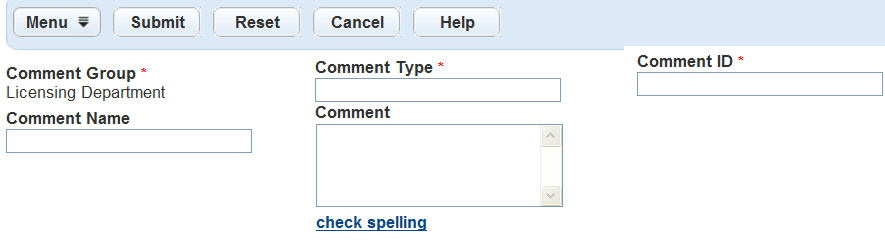Create and delete standard comment types
After you create a comment type, you cannot change its name or the comment group to which it belongs. To change these details, you must delete the comment type, first deleting its relationships with comments, and then create a new comment type with the name and the comment group you want.
When you create a comment type, you can create one comment along with it or leave it blank and add comments to it later. To add comments to an existing comment type see Add, view, edit, and delete standard comments.
To create a comment type
-
From the Administration menu, select Agency profile > Standard comments.
-
Select the name of the comment group you want to view.
-
Select the Comment type tab.
-
Select New in the Comment group details section.
-
Complete the required fields:
Field Action Comment type Enter a name for the comment type. It is a good idea to select comment type names that correspond with the forms for which you use them.
For example, you could create Code Enforcement and Inspection comment types.
Comment ID Enter a value, either alphabetic or numeric. You can devise your own system for assigning this value. -
To add a comment now, complete these fields:
You can also add a comment to this comment type at a later date. To add a new comment later, see Add, view, edit, and delete standard comments. To add an existing comment later, see Add an existing comment type.Field Action Comment name Enter a descriptive name for the comment, to help users select the appropriate comment from a list of available comments. Comment Enter the text of the comment. This text is the exact wording that populates user forms when users select this comment from a list of standard comments. -
Select Submit.
When you delete a comment type, you are deleting the relationship between the comment group and the comment type. Civic Platform does not delete the comment type from the database and you can still add it to comment groups.
You can delete a comment type in two ways. Select the comment type record and delete it, or delete all the comments contained in the comment type. To delete comments from a comment type, seeAdd, view, edit, and delete standard comments.
To delete a comment type
-
From the Administration menu, select Agency profile > Standard comments.
-
Select the name of the comment group you want to view.
-
Select the Comment type tab.
-
Select the check box next to the comment type you want to delete.
-
Select Delete.
Civic Platform deletes the comment type from the comment group. Civic Platform does not delete the comment group from the database and you can still add it to comment groups.