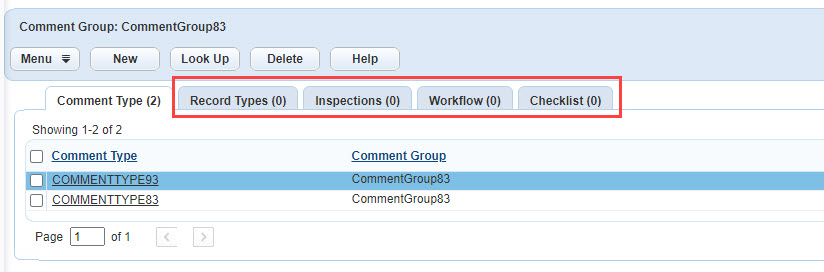Associate tabs for standard comment group
There are various tabs available in a standard comment group. Each tab allows you associate record types, inspections, workflow tasks, and checklists to the comment group. Although each tab is different, the process for managing the items in the tab is the same.
To manage the associate tabs for standard comment groups
-
From the Administration menu and select Agency profile > Standard comments.
-
Navigate to and select the comment group that you want to update.
See Create, edit, and delete standard comment groups for more information.
-
Select one of the associate tabs
-
Record types
-
Inspections
-
Workflow
-
Checklist
-
-
Do any of the following:
-
Associate the tab items with the standard comment group. SeeAssign a comment group for more information.
-
Remove tab items from the standard comment group by selecting the check box next to the item and then selecting Delete.
-