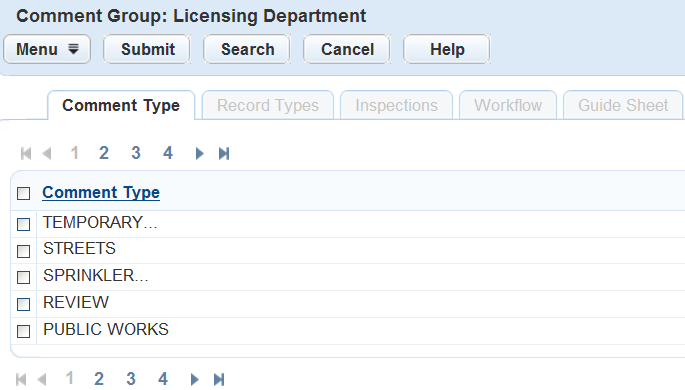Add an existing comment type
You can include comment types in multiple comment groups. For example, you can use the Violation comment type for both inspections and for asset condition assessments. You can add the Violation comment type to comment groups assigned to both record types.
-
From the Administration menu, select Agency profile > Standard comments.
-
Select the name of the comment group you want to view.
-
Select the Comment type tab.
-
Select Look up.
-
Enter the name of the comment type you want to find in the Comment type field.
To see a complete list of available comment types, leave the field blank. -
Select Submit.
-
To add a comment type from the list, select the check box beside the comment type.
-
Select Submit.