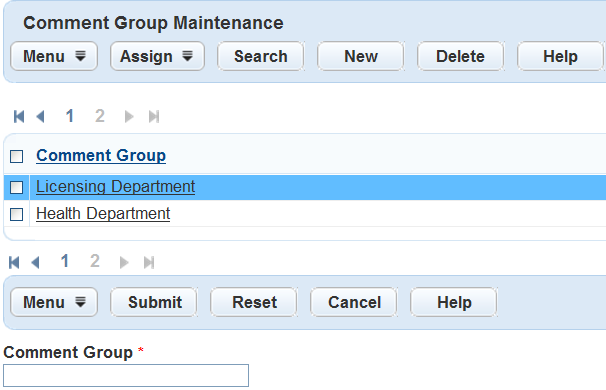Create, edit, and delete standard comment groups
The first step in managing comments is to create a comment group. The only information you need to create a group is a comment group name.
There are two ways of assigning a comment group. See Assign a comment group for more information.
The only information you need to create a comment group is a comment group name. You can add comment types and comments to the group later. When you assign a comment group to a record type, inspection, workflow, or checklist, users can choose from the comments associated to the comment group to populate their form.
To create a comment group
After you have created a comment group, you can return to that comment group to assign that comment group to the appropriate places they will display.
To edit a comment group
-
From the Administration menu, select Agency profile > Standard comments.
-
Either
-
Scroll to the comment group to edit,
OR
-
Select Search and enter criteria for the comment group to edit.
-
-
Select the name of the comment group you want to edit.
-
You can now make changes to the comment group. See Assign a comment group and Associate tabs for standard comment group for more information.
You cannot delete a comment group if you assign it to a record type, inspection, workflow, or checklist. You must first delete the relationship between the comment group and the type and then delete the comment group.
To delete a comment group
-
From the Administration menu, select Agency profile > Standard comments.
-
Delete any comment types associated to the comment group. For instructions, see Create and delete standard comment types.
-
In the Comment group maintenance section of the page, select the check box next to the comment group you want to delete.
-
Select Delete.