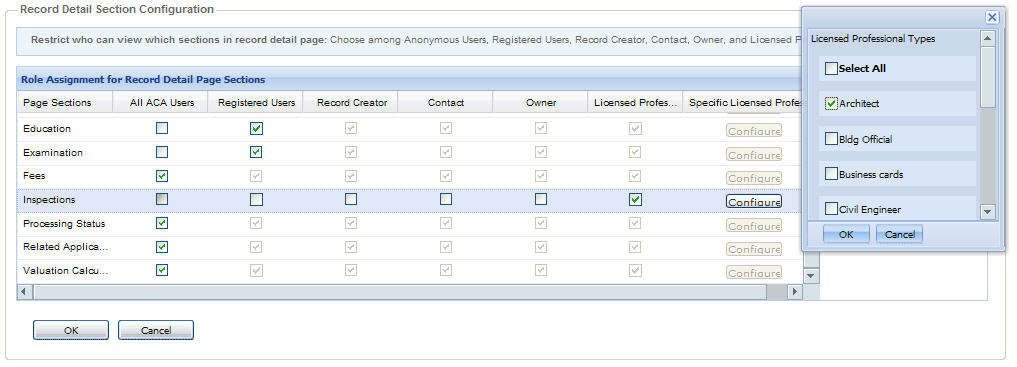Record detail section configuration
The Record detail section configuration area of the Module settings page provides the configuration settings to determine what Citizen Access displays to a public user when they navigate to the Record detail page. There are several page sections with check boxes for each type of user, such as all ACA users, anonymous users, registered user, licensed professional, authorized agent, and authorized agent clerk. Select the check box associated with the Page section and User type to grant access for viewing. Clear the check box to restrict the user from viewing the section. For a description of user types, see User accounts.
Scroll through the list of all page sections on the Record detail page and set the permissions. If you want to set configurations for a specific type of licensed professional, you must select the Licensed professional option and select the Configure button in the Specific licensed professional column. This opens a Licensed professional type window where you can define permissions and restrictions accordingly.