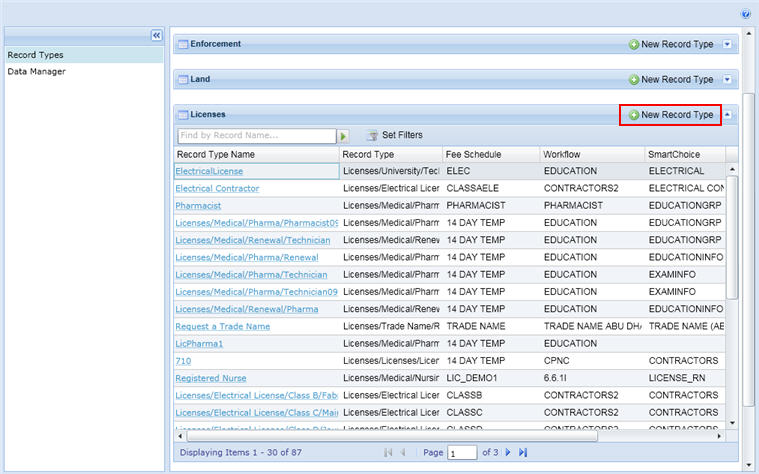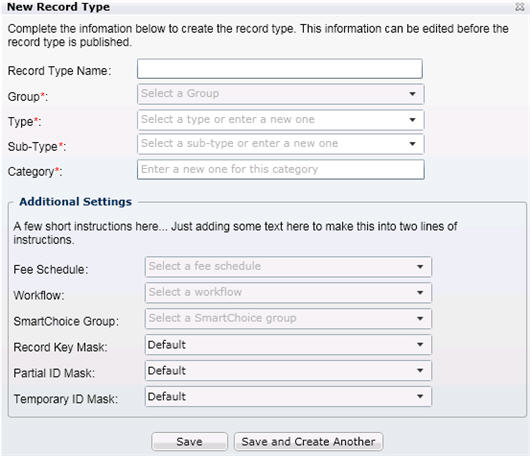Basic record type information
When you create a new record type, you must complete the required fields that display in the new record type pop-up window. This basic information allows the user to save enough critical data elements in Civic Platform so you can access the information about additional configuration such as defining Citizen Access Settings.
To create a new Record type
-
Navigate to Civic Platform > V360 administration.
-
In the Setup screen, select the Administration item and choose AA admin from the menu.
-
Locate the module that you want to add a record type, and select the New record type button in the module toolbar.
-
Enter information in the fields as described in New record type form fields.
-
At a minimum, you must complete the record type name, group, type, sub-type, and category. When those are complete, you can save and resume later.
-
Select Save or Save and create another.
New record type form fields
| Form fields | Form field description |
|---|---|
|
Category |
Type the name of the new category. |
|
Fee schedule |
Use the drop-down list to search and select a fee schedule to assign to the record type. |
|
Group |
Use the drop-down list to select a group for the record type. |
|
Partial ID mask |
Use the drop-down list to search and select a Partial ID Mask for identification of records that are only partially complete at intake, records representing an estimate, or records that are saved and resumed for later in Citizen Access. |
|
Record key mask |
Use the drop-down list to search and select a Record Key mask, which identifies a record of this type in Civic Platform. You can also just use the default value: $$yy$$CAP-00000-$$SEQ05$$ by choosing Default from the list. |
|
Record type name |
Enter an alias name for the record type to display in the Record list portlet. This name replaces the four level name for the record type. |
|
SmartChoice group |
Use the drop-down list to search and select a SmartChoice group. SmartChoice functionality is an important part as it indicates what intake information you want to gather for this record type. |
|
Sub-type |
Do one of the following: choose an existing or create a new sub-type. To create a new sub-type, enter a name in the field for it. To choose an existing sub-type, use the drop-down list to search and select the sub-type you want to use. |
|
Temporary ID mask |
Use the drop-down list to search and select the mask used for the Partial ID Mask for this record type. |
|
Type |
Do one of the following: choose an existing or create a new type. To create a new type, enter a name in the field for it. To choose an existing type, use the drop-down list to search and select the type you want to use. |
|
Workflow |
Use the drop-down list to search and select a workflow process to assign to the record type. |