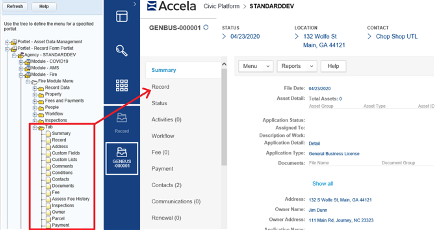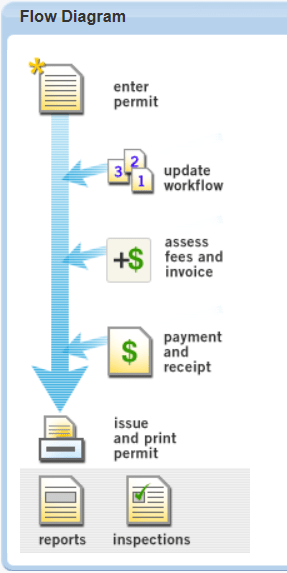Menu, tab, and drop-down list customization
You can create custom navigation elements that enable users to access the information they need to perform their daily tasks.
The elements you can customize are:
- Menus
- Tabs
- Flow diagrams
- Drop-down lists
Custom menus are menus that group and organize daily tasks together. You can use custom menus in place of, or in addition to, the standard record detail tabs. A custom menu displays a maximum of 16 menu items and allows you to arrange those menu items so that they display in the order that is most useful to a specific module or user group. You create custom menus by creating a template menu (Create a template menu) and specifying the values for the custom menu.
Custom tabs appear in Civic Platform on the left side of the supported pages in the interface. These tabs can be customized to display important or frequently used pages with one select. The following example illustrates the tab configuration display and the element page with the customized tabs displayed.
You create custom tabs by creating a template menu (Create a template menu) and specifying the values for the custom tabs.
Shared drop-down lists are configurable lists you can apply to different group codes and templates in Civic Platform. When you define shared drop-down lists, users can access them from drop-down list values in the specified product area.