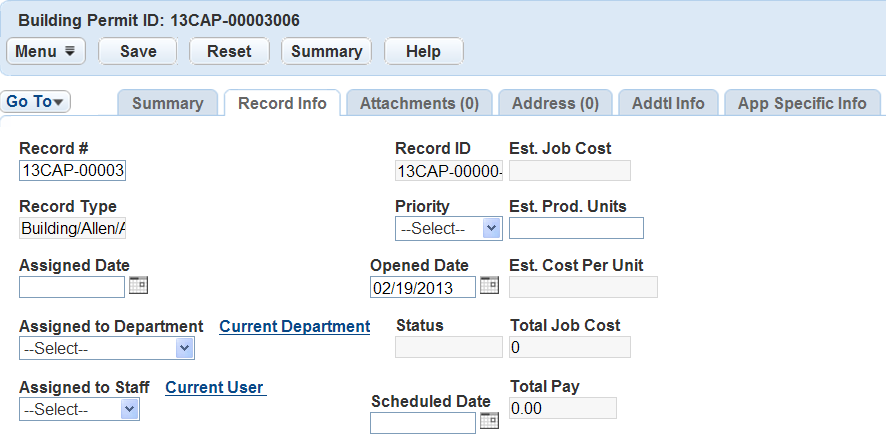Manage tabs
The record detail tabs by default include every detail about a record that Civic Platform can support. If you want to select and display a few tab items instead, you can create a tab menu and add the desired tab items in the tab menu. Then the detail tabs only display the tab items in the tab menu. Users can quickly and easily grasp what they want to know about a record and what they should do for the record.
What tab items display as the detail tabs rely on both the tab menu configuration and the template menu Show all tabs setting. For more information, see Tab items to display as record detail tabs.
You create tabs in the template menu folders in the menu navigation tree. Each template menu folder can only hold one tab menu. Each tab menu inherits the settings from its template menu. For example, when you disable a template menu, it also disables the tab menu.
In addition to select tab items for a tab menu, you can define the order of the tab items, and customize the tab item labels.
The record details portlet has a custom tab menu with four tab items. Record, Related Records, Inspections and Work Order Tasks.
If you set the Function Identification (FID) for a tab to no access for a user group, those users will not be able to view the tab, regardless of whether you add it to the tab menu.