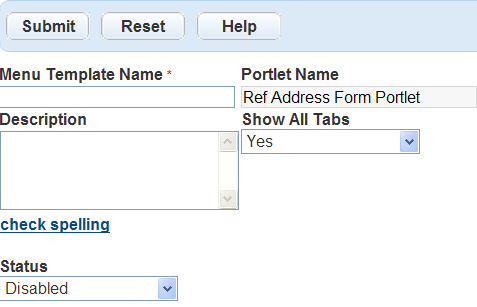Create a template menu
If you assigned the template menu to a module, that template menu overrides any custom specific agency menu. If you assigned a template menu to a user group, that template menu overrides the custom module-level menu.
To create a template menu
-
From the Administration menu, select Agency profile > Menu navigation.
-
Expand the desired portlet folder to the agency folder level.
-
Right-click the agency folder and select Add template.
-
Complete the template menu fields.
Field Action Description Enter a description of the menu. Menu template name Enter a name for the template menu.
For example, you might name a menu template for the building module "Default Building Menu".
Portlet name The portlet where the menu displays. Civic Platform assigns this name automatically.
This is a read-only field.Show all tabs Select Yes or No to set whether all tab items display as the record detail tabs. The Tab items to display as record detail tabs table provides more information about the Show all tabs field options. Status Select Enabled to display the menu.
Select Disabled to hide the menu.
-
Select Submit.