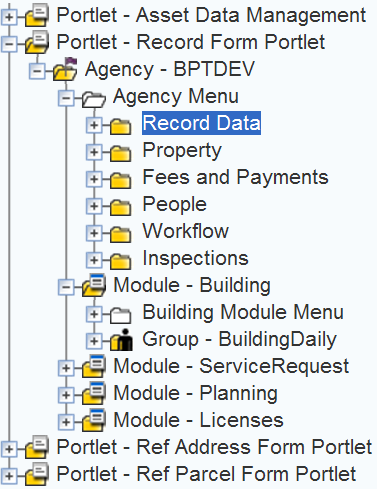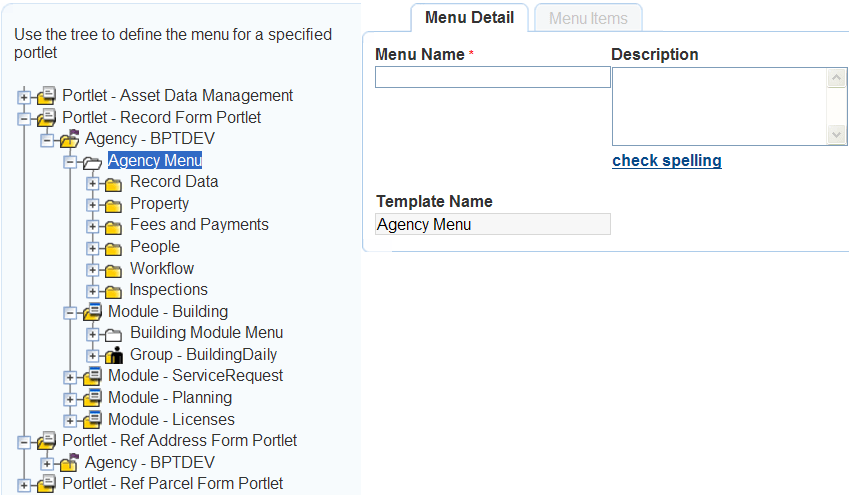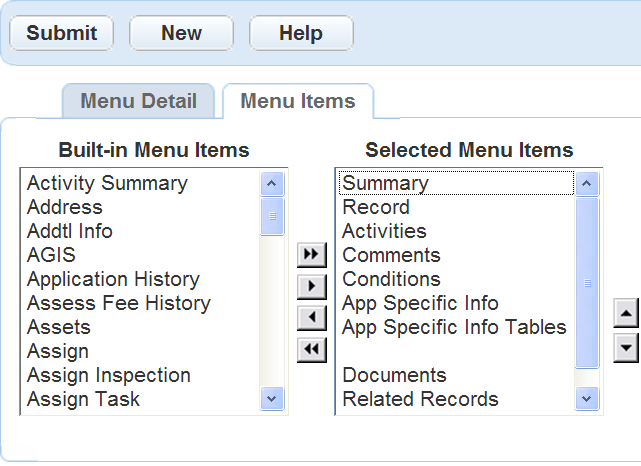Remove menu items from a menu
You can delete menu items you no longer want to display.
To delete menu items from a menu
-
From the Administration menu, select Agency profile > Menu navigation.
-
Expand the folders to the template menu folder.
-
Select the menu folder from where you want to remove menu items.
-
Select the Menu items tab.
-
From the Selected menu items list, select and highlight the menu item you want to remove and select the right single arrow
 button to
remove the menu item from the Selected menu items list. To remove all the items from the Selected menu items list, select the right double arrow button
button to
remove the menu item from the Selected menu items list. To remove all the items from the Selected menu items list, select the right double arrow button .
. -
Select Submit.