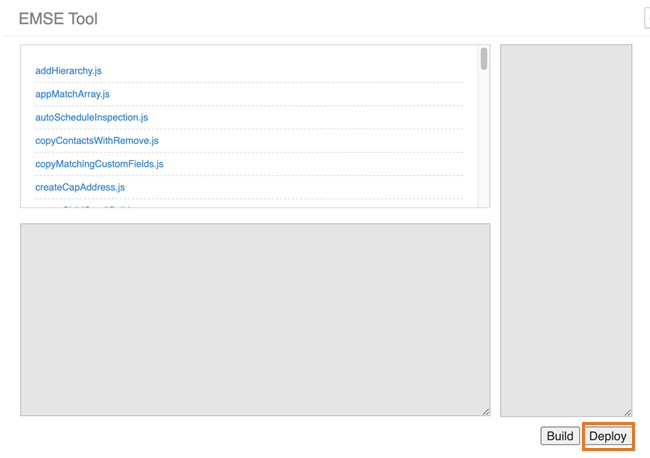Pull the INCLUDES_CUSTOM script
The INCLUDES_CUSTOM script is compiled from each of the individual script files in the INCLUDES_CUSTOM folder in the repository.
To build and pull the INCLUDES_CUSTOM script
-
Open the EMSE Tool.
-
Select the INCLUDES_CUSTOM folder name in the EMSE Tool.
The EMSE Tool will display the existing individual files in the left side of the right window.
-
Select the Build button in the lower-right corner of the right window to compile the individual script files into the INCLUDES_CUSTOM script.
-
When the right side of the window shows the compiled INCLUDES_CUSTOM script, select Deploy to pull the INCLUDES_CUSTOM script into Civic Platform.