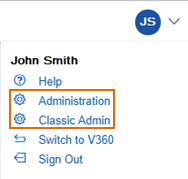Troubleshooting with classic workflow tool
Civic Platform, Workflow designer is the supported portlet for creating workflow diagrams. (See Create, design, edit, and clone a workflow )
You should only use the Classic Workflow Tool when troubleshooting problems with opening a workflow in Workflow designer. In this scenario, Workflow designer will display an error that directs you to open and save your workflow in Classic workflow tool.
This page provides instructions for opening and saving a workflow using Classic workflow tool.
To open and save a workflow process
-
From Civic Platform, select the user account icon
 and select Classic admin.
and select Classic admin. -
Select Workflow > Process.
-
Enter the name of the workflow process that you want to find in the Process field and select Submit.
-
Select the red dot that appears next to the process you want under the Edit column.
-
Select Update.