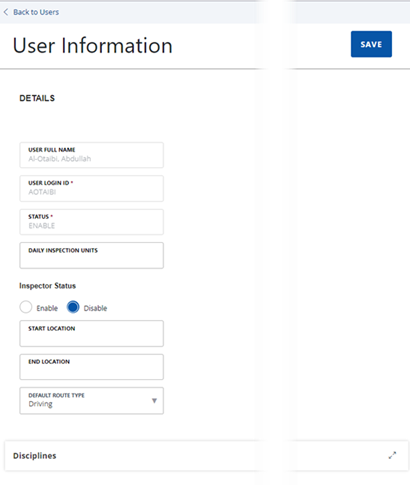Define location and type information for inspection routes
You can define the start location, the end location, and the default routing type for an inspection route. And then create a batch job to generate the sequence of inspection route sheet items for each inspector based on this information. For more information about the batch job, see
To define location and type information for inspection routes
-
From the Administration menu, select >User profile > User.
-
Search for or scroll to the user you want to work with and select Actions > User information in the Actions column next to the user.
-
Complete these fields:
Field Action Start location Enter the full address of the start location for an inspection route.
For example, 1001 Adler CIR, Sacramento CA 95864.
End location Enter the full address of the end location for an inspection route.
For example, 1001 Adler CIR, Sacramento CA 95864.
Default routing type Enter the default routing type for inspection route optimization. -
Select Save.