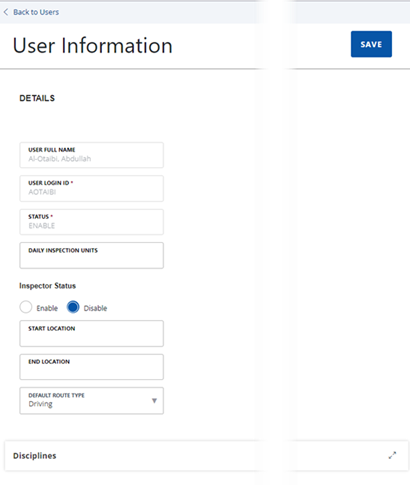Assign inspection disciplines
You can assign an inspector to one or more disciplines. Civic Platform uses these disciplines as criteria in searches for an applicable inspector when automatically scheduling inspections.
To assign inspection disciplines to an inspector
-
From the Administration menu, select User profile > User.
-
Search for or scroll to the user you want to work with and select Actions > User information in the Actions column next to the user.
-
Select the Disciplines section.
-
Select Add discipline.
-
Select the appropriate check box next to each discipline that you want to assign to the inspector.
To choose all disciplines, select the Disciplines check box. -
Select Save.
The selected disciplines display in the bottom section of the User information page.
You can remove any of the listed disciplines from the inspector’s profile by selecting the X next to the discipline in the Actions column.