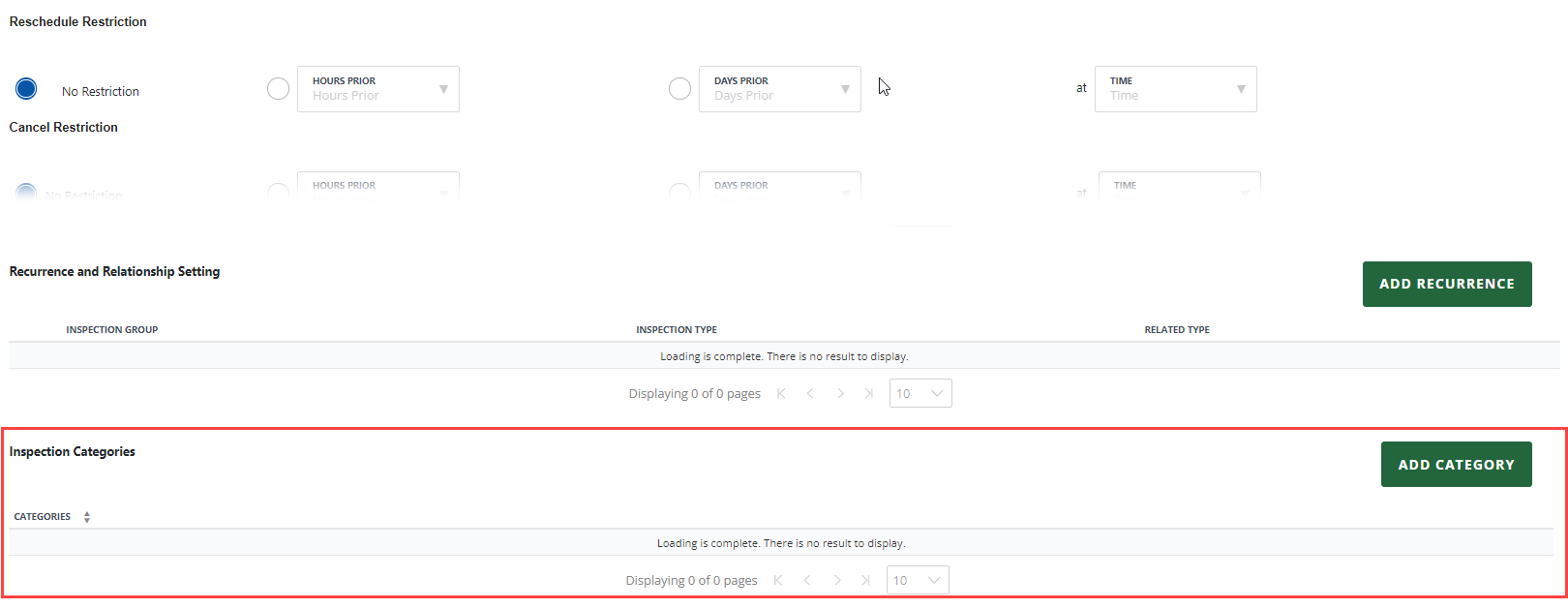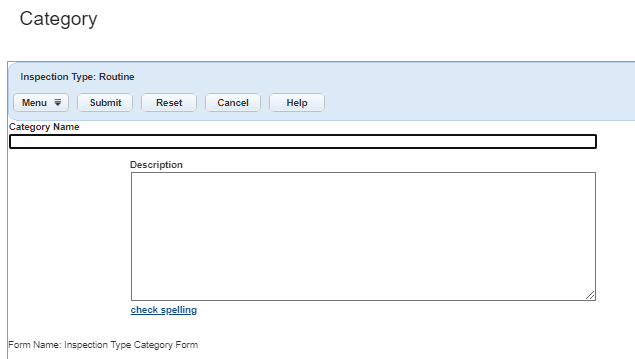Assign inspection categories
You can associate an inspection type with one or more inspection categories. Locate the inspection group code and select the Configuration button, and select Inspection Categories option from the drop-down menu. Following are complete instructions.
To assign an inspection type to one or several inspection categories
-
From the Administration menu, select Inspection > Inspection.
-
Search for or scroll to the inspection group that you want assign inspection categories.
-
Select the inspection group.
-
Select the inspection type name from the Inspection type column.
-
Scroll down to the Inspection categories section.
-
Select Add category.
-
Select Look Up.
-
Enter the name into the Category name field and select Submit.
-
Select the inspection category to associate with the selected inspection type.
-
Select Select.