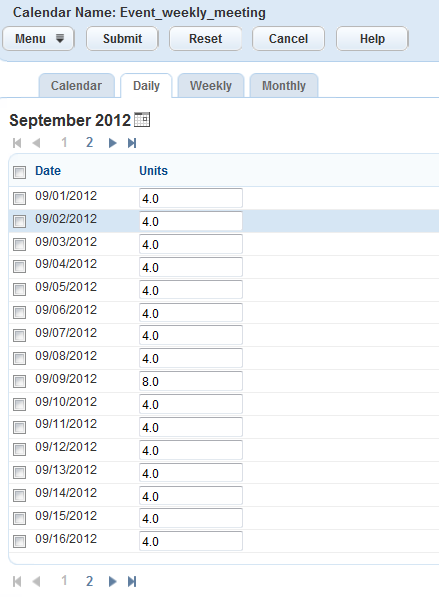Assign daily units
When you create a calendar, you set the default number of time blocks (units) you can schedule per day in the #Units allocated per time range field (see Create and edit calendars). This field gets its default value from the daily unit setting you assign in the calendar.
To assign daily units
-
From the Administration menu, select Calendars > Calendar.
-
Select the calendar to view. Either:
-
Select a calendar from the calendar list.
or
-
From the navigation tree, navigate to an existing calendar and select that calendar.
-
-
Select the Daily, Weekly, or Monthly tab.
-
Hover over the Menu button and select Assign daily units from this list.
-
Select the date for which you want to assign a special unit. The value in the # Units allocated per day field determines the default number of units in a date.
Note: The page lists all the dates in the current month by default. Select the calendar icon above the date list to retrieve the dates of a different month.
-
Modify the unit value in the Units column, as required.
-
Select the Submit.