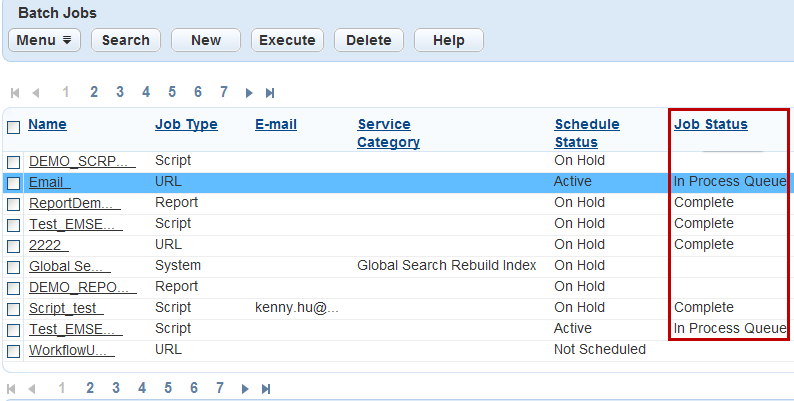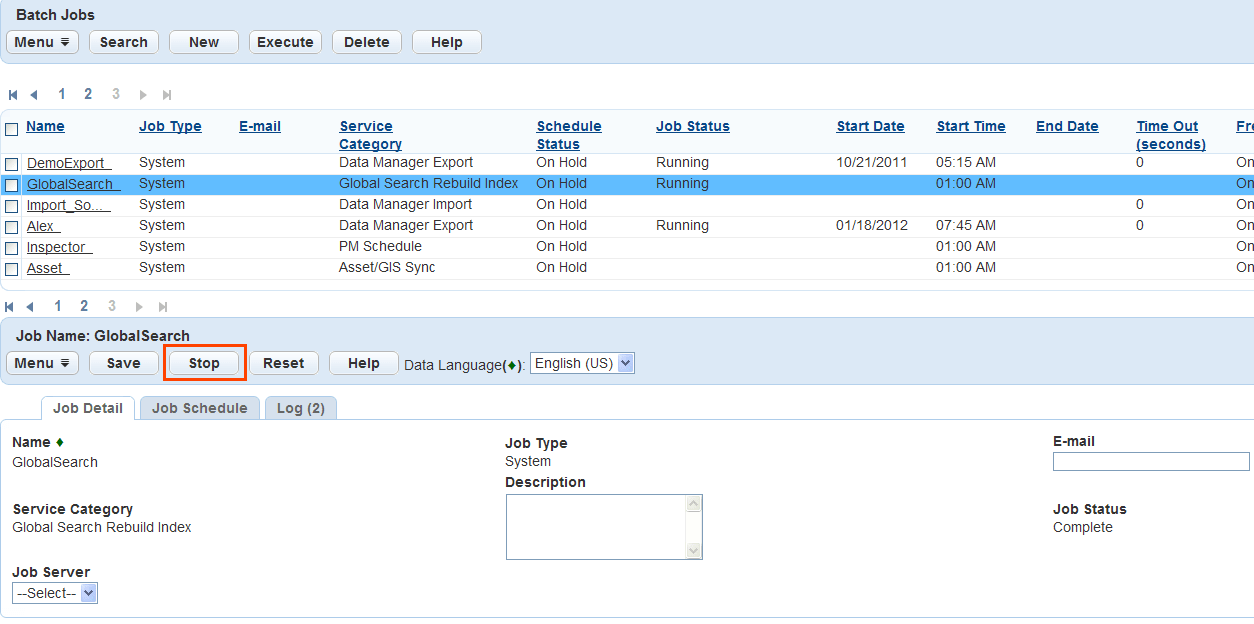Terminate a batch job
You can terminate a batch job that is in the process queue or is currently running. Terminating a batch job is necessary before you can edit or delete that batch job.
To terminate a batch job
-
From the Administration menu, select System tools > Batch engine.
-
Select the name of the batch job you want to stop.
-
Select Stop on the Job detail tab.
The following message displays: “Are you sure you want to stop the batch job?”
-
Select OK to stop the batch job.
-
Select Cancel to return to the Batch job list without stopping the batch job.
Note: You can view the statistics for the terminated batch job on the Log tab of the batch job. For more information, see View the batch job log. -