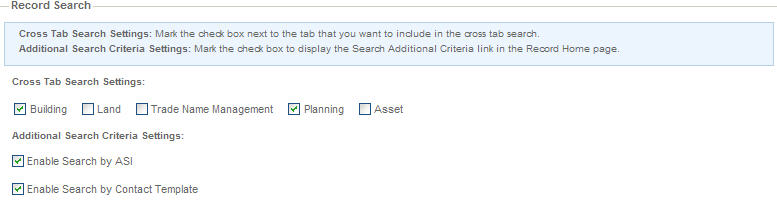Record search
The Record search section provides configurations to define how you can search for a record between modules, by contact, or by application-specific information. For complete information on how to implement search functionality, refer to Configure record inquiry. See also Implementation in Implementation.
Cross tab search settings
The Cross tab search settings on the Module settings page provides the configuration to extend a search originally contained within a module to other tabs (modules) enabled for Citizen Access. Select the check box next to each tab that you want to include in cross tab search functionality. For more information about cross module searches and additional configuration required for setup, see Configure record inquiry.
Additional search criteria settings
This setting controls the availability of the Additional search criteria link on the Record home page for searches that contact template or application-specific information performs. For example, after a user chooses a contact template from the contact search form, they can select the Additional search criteria link. Citizen Access displays the related contact template fields, such as SSN or FEIN. The user can then leverage those fields to find associated records.
Select or clear the appropriate check box to enable searches by ASI or Contact templates. The check boxes are selected by default. See For more information about configurations related to contact searches, see Configure record inquiry.