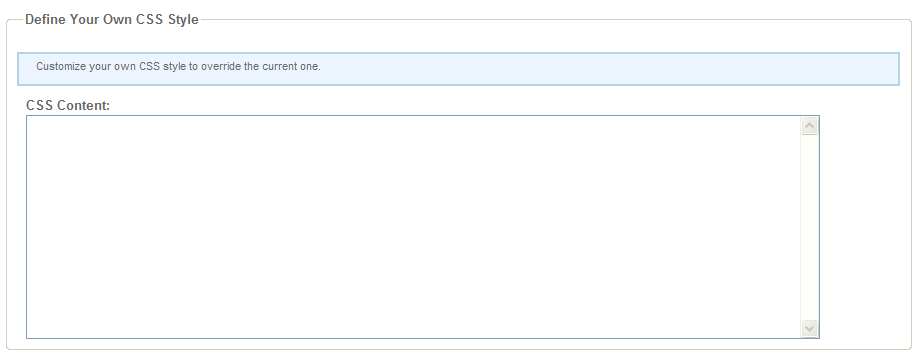Define your own CSS style
You can change the look and feel of elements on any pages in Citizen Access. There are two possible approaches to take:
- Create and apply a custom CSS stylesheet and/or Javascript file to a page. For instructions, see URLs and deep links to Citizen Access pages.
- Directly create your own cascading style sheet (CSS) in Citizen Access Admin. You can modify any CSS controllable display. For example, you can change the background color, choose a different text font, or resize tables. The CSS code you can modify is based on the source code you see when you invoke the View source command from your browser. For an example that walks you through changing the appearance of an element, see Update the title bar.