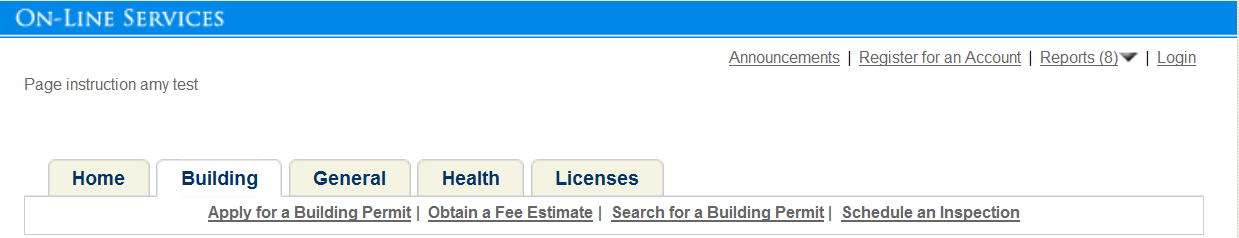URLs and deep links to Citizen Access pages
Public users navigate the Citizen Access website via hyperlinks. Normally you directly enable the hyperlink to an Citizen Access web page in Citizen Access Admin. You can also amend the URLs of some existing pages by adding parameters to the URLs, or configure deep links for users to access other websites or other applications outside Citizen Access.
Topics
Configure URLs for page access
Citizen Access allows you to configuring the URLs to the record creation page or to the module home page by adding supported parameters in the URLs.
Topics
Get the system-default URL
The system-default URL for accessing a page includes the ACA site domain and the aspx file name. For example, the URL that accesses the module home page looks like https://$ACA web site$/Cap/Caphome.aspx?module=Building&TabName=BUILDING&TabList=HOME.
You can get the URL of an Citizen Access page with the following steps:
-
Right-click on the target web page.
-
Select Properties in the popup menu and get the address (URL) of the web page.
Add parameters in the URL to a record creation page
Use the following the syntax to include parameters in the URL for creating records in a single agency:
http://$ACA web site$/Cap/CapApplyDisclaimer.aspx?CAPType=$Type1$/$Type2$/$Type3$/$Type4$/&Module=$Module$
-
If you want to skip the disclaimer page, use
CapEdit.aspxto replaceCapApplyDisclaimer.aspxin the URL. -
capType stands for the record type, and Module stands for the module name of the specified record type
-
You can swap the place of the record type,
CAPType=$Type1$/$Type2$/$Type3$/$Type4$, with the module name,Module=$Module$. This means that the following pattern is also correct.http://$ACA web site$/Cap/CapApplyDisclaimer.aspx?Module=$Module$&CAPType=$Type1$/$Type2$/$Type3$/$Type4$/
Add parameters in the URL to a Module home page
Use the following the syntax to include parameters in the URL for accessing a module home page:
https://$ACA web site$/cap/caphome.aspx?module=building&TabName=BUILDING&TabList=HOME&ShowMyPermitList=Y&SearchType=ByPermit.
-
ShowMyPermitList. This parameter defines whether the record home page displays the My permit list section. Its value can be either Y (default) or N.
-
QuickQuery. If you enable QuickQuery list in the My permit list section, this parameter defines the quickquery option to filter the record list in the section.
-
SearchType. This parameter defines the search options in the record home page. This table provides information on parameter values and descriptions.
| Search type value | Search type description |
|---|---|
|
NULL |
Applies the first search option as the default search option in the module home page. |
|
None |
Hides the whole search section in the module home page. |
|
General |
Applies the general search as the default search option in the module home page. |
|
ByAddress |
Applies the Search by address as the default search option in the module home page. |
|
ByLicense |
Applies the Search by license as the default search option in the module home page. |
|
ByPermit |
Applies the Search by permit as the default search option in the module home page. |
|
ByTradeName |
Applies the Search by trade name as the default search option in the module home page. |
|
ByContact |
Applies the Search by contact as the default search option in the module home page. |
Add URLs to appropriate page layouts
You can add a system-default or customized URL as a link to the appropriate page layouts in a Citizen Access page or outside Citizen Access. For example, add the URL to your agency’s home page. If you do not assign the specified record type to anonymous role group for record creation, when users click the link from outside Citizen Access directs them to the Citizen Access login page. Users must log in to Citizen Access to access the record creation page.
Configure deep links that enable external access
You can create hyperlinks to provide quick access to a Citizen Access page from other websites or other applications outside Citizen Access. Those hyperlinks are deep links. Citizen Access supports deep links to the details of specific records or to specific actions (such as creating records of a specific record type).
Topics
Configure a deep link for a regular agency
Citizen Access provides the generic handler urlrouting.ashx for you to configure a deep link for a regular agency. The parameter $urlrouting.ashx?type$ enables deep links to starting the following actions in an application: Resume an application, Request a trade license, Renewal and so on.
By default, deep-linked pages show the Citizen Access header. When deep linking to a Citizen Access page, you can remove the Citizen Access header by adding the parameter &HideHeader=true in the deep link URL.
The table below provides the list of parameters that you can use in a deep link. The following is a deep link sample to the record detail page without a Citizen Access header:
https://$ACAWebSite$/urlrouting.ashx?type=1000&Module=$Module$&capID1=$CapID1$&capID2=$CapID2$&capID3=$CapID3$&agencyCode=$AgencyCode$&HideHeader=true
| Variable name | Variable description |
|---|---|
|
$ACA web site$ |
The ACA website domain. For example, aca-server.accela.com. |
|
$agencyCode$ |
The agency code which the users belong to. |
|
$capID$/$capID2$/$capID3$ |
The capID1, capID2, and capID3, each represents a part of the record alternate ID. Note: The capID parameters are required in the deep links with the action type being 1000, 1006, 1007, 1008, 1009, or 1010.
|
|
$urlrouting.ashx?type$ |
This parameter defines the action that the deep link directs the users to.
Note: The action types 1005, 1006, 1007, 1008, 1009, and 1010 do not allow anonymous user access. A deep link with one of the action type would validate users’ login status before directing them to the action page.
|
|
$Module$ |
The module name with which the record type is associated. |
|
$Type1$/$Type2$/$Type3$/$Type4$ |
The Type1, Type2, Type3, and Type4, each represents the standard four-level record type of group, type, subtype, and category. If the record type has an alias, you can replace the four levels with the alias. |
|
$HideHeader$ |
This parameter controls whether to remove the Citizen Access header. |
|
$culture$ |
This parameter specifies the language choice for the page. Depending on the language settings in the Citizen Access website, the value in $culture$ can be ar-AE, en-AU, en-US, es-MX, and zh-TW. For example, you can append "&culture=en-US" to the end of an existing deep link URL for accessing a Citizen Access web page in US English:
Note: The capID parameters are required in the deep links with the action type being 1006, 1007, 1008, 1009, or 1010.
|
|
$IsSkipDisclaimer$ |
You can use this parameter in record creation deep links, to specify whether the record creation page flow skips the disclaimer page. If the parameter value is Y or Yes, the page flow skips the disclaimer page. If the value is N, or No, or undefined, the page flow starts with displaying the disclaimer page. The following sample deep link URLs use the parameter Sample deep URLs for creating a single record
Sample deep URL for creating multiple records in a multiple-agency environment
|
Configure a website for deep linking in a main agency
When the multiple-agency functionality is enabled, if you create a deep link for the main agency in a multiple-agency environment, you must design a website outside Citizen Access to pass a JSON object to Citizen Access via the POST method. This website enables public users to select one service or multiple services, before they are directed to the specified page in Citizen Access.
Here is an example JSON object. For a description of the properties in the JSON object, see JSON Object Properties.
{
ServiceList:
[
{Name:'Service1',Agency:'Agency1'},
{Name:'Service2',Agency:'Agency2'}
],
MasterRecordType:
'Module/Type/SubType/Category'
}
JSON Object Properties
| JSON object property | Description |
|---|---|
|
ServiceList |
The property values are the selected services. Each service comprises two elements:
|
|
MasterRecordType |
The property value is the placeholder record type defined in the main agency. Module, Type, SubType, and Category in the property value represents the standard four-level record type of group, type, subtype, and category. When services are selected, but the record type for the service does not have an associated page flow, Citizen Access applies the page flow associated with the main agency’s placeholder record type to the record creation page. When one service is selected and its record type has an associated page flow, Citizen Access ignores this property value, if any, and applies the page flow associated with the selected service’ record type. |