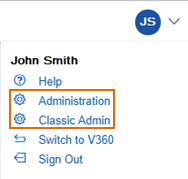Define automatically printed reports
You can define the reports that automatically print with workflow task updates. You enter the report configuration. If you need an example of the report configuration, you can see a template of that displays how to configure your report.
To define automatically printed reports
-
From Civic Platform, select the user account icon
 and select Classic admin.
and select Classic admin. -
Select Report manager > Auto report.
-
Select either Oracle or Accela report writer from the Report type list.
-
To create your report using the report template, select the Template link.
-
Configure your report in the Report field.
Each report type within your agency must be unique. -
When you finish configuring the report, select Save.