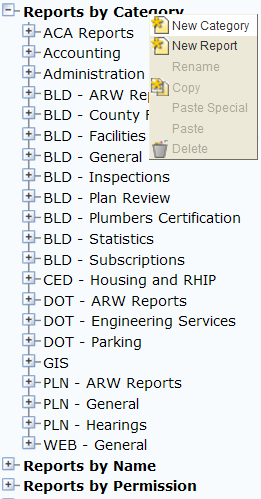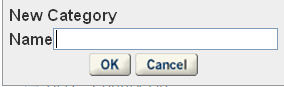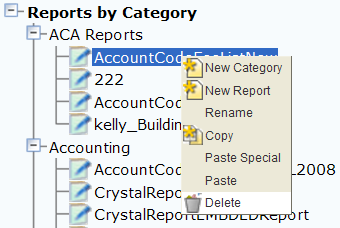Add or remove a reports category
You can add or remove custom categories to the reports presented to users in the Reports page.
Add a category
You must add categories to the report administration before defining a report and its attributes.The categories that display for the user must contain at least one report to display in the Reports page. The visibility of these categories also depends on the reports permissions. For example, if the Building category contains reports that are only accessible by the Buildinginspector user group, the Building category displays only for that user group. This feature enables you to create custom categories for user groups and modules.
The My reports option on the Reports page does not require any setup in the reports administration. This option displays for each user and does not require any setup or configuration.
To add a category
-
From the Administration menu, select Report > Report manager.
-
Right-click the Reports by category link in the navigation tree, and then select New category.
-
Enter the Category name.
-
Select OK.
If you refresh the screen, the reports display in alphabetical order under the Category heading. If not, the newly created category displays at the top.
Remove a category
Categories removed from Report Manager affect the organization and user access to the reports listed under that category. You must delete any reports assigned to the category before you can remove the category.
To remove a category