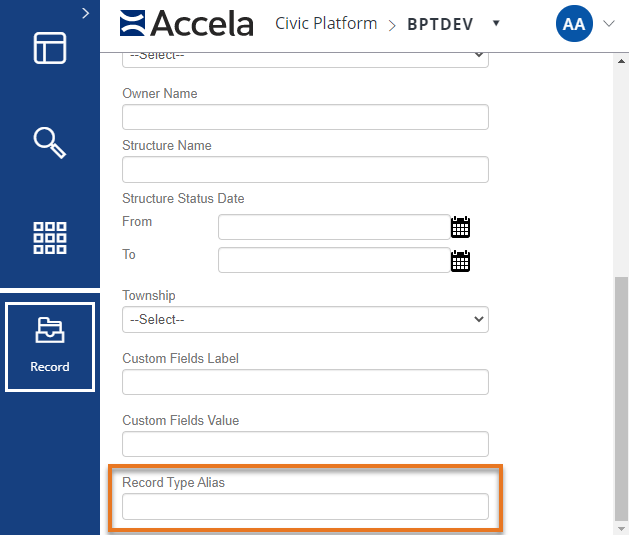Search by record type alias
Agencies can search using Record type alias names.
The Record type alias search field displays in the following places in Civic Platform:
-
The record search form (Record page > Search button) and the Record list.
-
The inspection search form (Inspection page > Search button).
-
The related record search (Related records> Search button in an individual record).
-
The sets form (Sets page > Records tab > Search button) and related records look-up form (Sets page > Records tab > an individual Set ID > Set member tab > Look up menu > Look up record or Search).