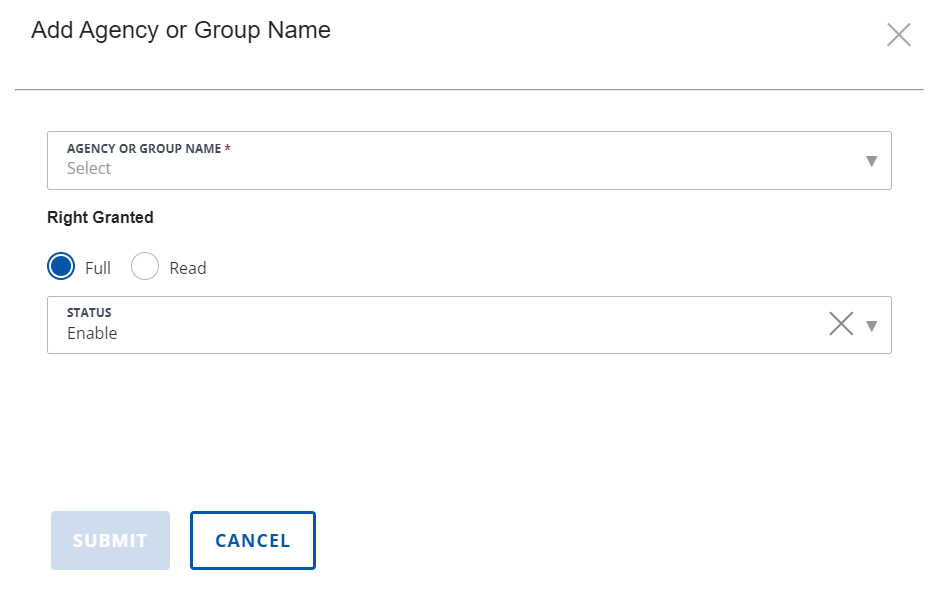Add or edit condition type security
Condition type security allows you to set agencies or groups access levels to either Full or Read access.
To add an agency or group security to a condition type
-
From theAdministration menu, select Agency profile > Condition type security.
-
Select the condition type to which you want to add agency or group security.
-
Select Add agency or group name.
-
Select an agency or group name from the Agency or group name menu.
-
Select the access level for the group under Right granted. The available access levels are Full and Read.
Note: Read grants read-only rights. -
From the Status menu, either:
-
Select Enable to activate this application type security.
or
-
Select Disable to keep the application type security inactive.
-
-
Select Submit.
To edit an agency or group security to a condition type
-
From theAdministration menu, select Agency profile > Condition type security.
-
Select the condition type for which you want to edit agency or group security.
-
Select the agency or group name that you want to edit.
Note: You cannot edit the agency, group, or module name. -
Change the access level for the group (as desired) under Right granted. The available access levels are Full and Read.
Note: Read grants read-only rights. -
From the Status menu, either:
-
Select Enable to activate this application type security.
or
-
Select Disable to keep the application type security inactive.
-
-
Select Save.