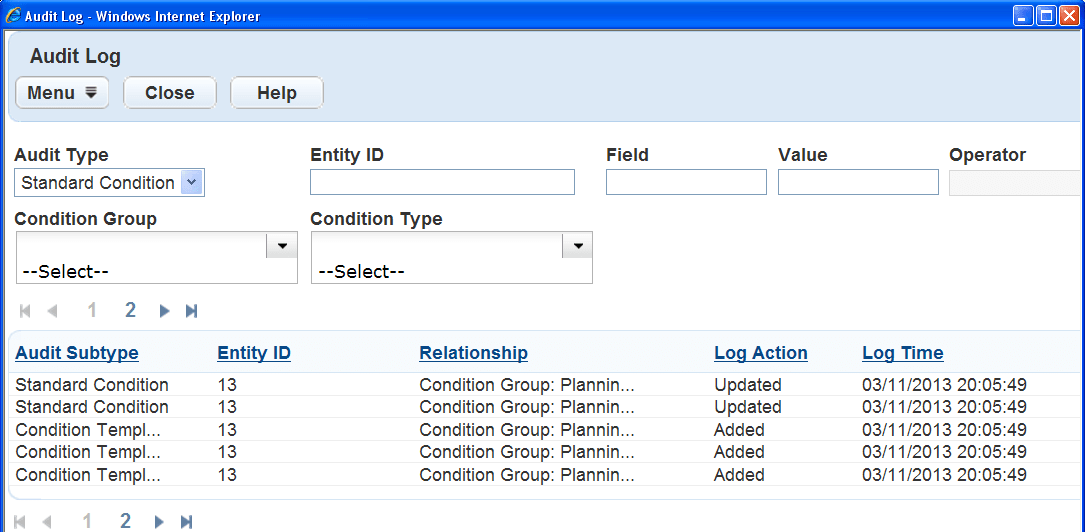Apply condition audit logs
As an administrator, you can choose to enable the condition audit log functionality in Civic Platform. You can also grant yourself and agency users permission to access the condition audit log. Administrators with access to the audit log can review condition the audit log from the condition list page and condition detail page.
For information on how to access the audit log from the user list or detail views, see Audit logs.
To view or filter the condition audit logs
-
From the Administration menu, select Conditions > Conditions.
-
Select any of the Condition by categories in the navigation tree.
-
Either:
-
To filter the audit log results, enter one or more filter criteria from the filter criteria fields.
Field Audit subtype Sub types of the condition audit type. The audit subtypes include Condition template form, Condition template table, and Record condition. Audit type The audit type is Standard condition. Condition group The condition groups for any one of the conditions. Condition name The name of the condition an administrator created or modified. Condition type The condition types for any one of the conditions. Entity ID The identification number of a condition. Field The field which had its value modified by an administrator. Log action The action completed, such as Delete. You cannot remove this detail from the log. Log time The date and time of the activity, such as the date and time an administrator updated a condition. You cannot remove this detail from the log. Operator The user who competed the action. This could be the agency administrator. Product The product an administrator was using when they made the modification listed in the log. Relationship Displays the source objects associated with the modified field.
Example: For a condition template field, it displays Condition group, Condition type, Condition template subgroup, and Condition name.Value The value of the modified field upon completion of the action. -
Select Filter.