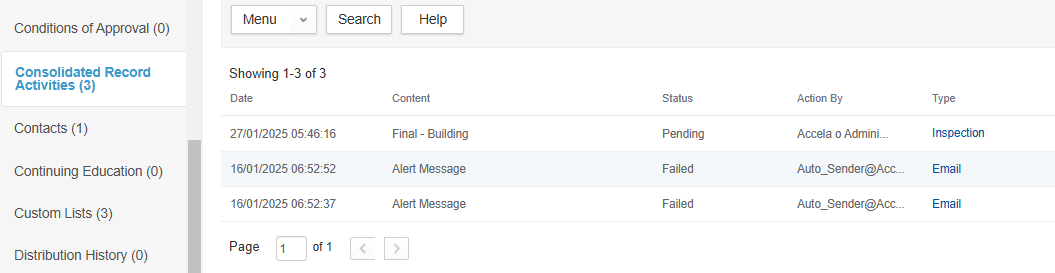View communications associated with records
The Records page contains a Communications tab where you can view communications related to a selected record and manually initiate communications (that is, emails and text messages) relevant to a particular record.
-
View all the communications, incoming and outgoing, related to a selected record.
-
Manually initiate communications (emails and text messages) relevant to a particular record. Emails sent from the Records page automatically inherit the record ID, and Civic Platform maintains it as part of the record.
You can view all the communications, incoming and outgoing, related to a selected record. You can also manually initiate communications (emails and text messages) relevant to a particular record. Emails sent from the Records page automatically inherit the record ID, and Civic Platform maintains it as part of the record.
To view communications for a specific record
-
From the Records page, open the record for which you want to view communications.
-
Select the Communications tab.
Note: You can select a column heading to change the sort order of the communications list. -
Select the communication to open its details.
The Consolidated record activities tab allows you to view a summary list of all communications relevant to a particular record. Relevant communications include: email messages, SMS text messages, meetings, inspections, documents, activities, and workflow history.
To view consolidated record activities
-
From the Records page, open the record for which you want to view consolidated record activities.
-
Select the Consolidated record activities tab.
Note: If a Consolidated record activities tab is not available, contact your agency administrator. -
Select the link from the Type column to view details of the specific record activity.