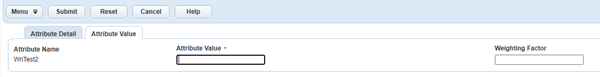Create, edit, or delete attribute values
Standardize attribute value options by defining a set of possible values in a drop-down list.
Use the attribute value secondary tab when you want to create new attribute values, view details of an attribute value, or delete attribute values that are unnecessary.
You might need to create attribute values to populate a drop-down list.
To create an attribute value
-
From the Administration menu, either:
-
Select Structures & establishments > Attribute
or
-
Select Assets > Attribute
-
-
Find an existing attribute or create a new attribute. (See Create, edit, or delete attributes for more information.)
-
Select the Attribute value tab.
Note: The Attribute value tab is only available if the Is drop-down list field in the Attribute detail tab is set to Yes. -
Select New.
The new Attribute value option appears.
-
Enter the Attribute value.
Note: The attribute value is the value that displays to the user from a drop-down list. -
Specify a value for the Weighting factor.
Note: An attribute value is a value that administrators assign to an attribute. You can give each attribute value a weighting factor that indicates the priority or importance of the attribute value. A larger number gives a higher priority, a smaller number is a lower priority. Users identify attribute values in the drop-down list associated with an attribute field during creation or editing. -
Select Submit.
-
Repeat steps 4–7 to add attribute values until the list of attribute values is complete.
If you no longer need a particular attribute value, you can delete it. Attributes you delete become historical data.
To delete an attribute value
-
From the Administration menu, either:
-
Select Structures & establishments > Attribute
or
-
Select Assets > Attribute
-
-
Find the attribute name whose values you need to delete.
Note: The Attribute value tab is only available if the Is drop-down list field in the Attribute detail tab is set to Yes. -
Select the Attribute value tab.
-
Select the check box next to each attribute value you want to delete.
-
Select Delete.
An attribute value is a value that administrators assign to an attribute. You can give each attribute value a weighting factor that indicates the priority or importance of the attribute value. A larger number gives a higher priority, and a smaller number is a lower priority. Users identify attribute values in the drop-down list associated with an attribute field during asset, structure, or establishment creation or editing.
Civic Platform uses weighting factors as part of a rating formula to calculate the condition of an asset. This helps to determine which assets need maintenance first, and which can wait. You can update the weighting factor to change the priority of a specific attribute value. Users do not interact with the weighting factor or the rating formula.
Example: An inspector inspects a section of sewer line (asset) and discovers a leak (attribute). For this agency, the leak sizes are 1/32”, 1/16”, 1/8”, 1/4”, and None (attribute values). After the inspection, the inspector reports the size of the leak. Each leak size has a different weighting factor, beginning at 1 for None and ranging to 5 for 1/4”. The larger the leak, the higher the priority. If the inspector lists the leak as 1/4”, it receives attention before a leak listed as 1/32” or None.
| Leak size | Weighting factor |
|---|---|
| None | 1 |
| 1/32” | 2 |
| 1/16 | 3 |
| 1/8” | 4 |
| 1/4” | 5 |
The weighting factor is part of a rating formula that you use to prioritize which assets to take care of first or need the most work. Users do not interact with the weighting factor or the rating formula. Users can only view the attributes values in the drop-down list. For example, an inspector views the size of the leak when viewing an asset.
To edit the weighting factor of an attribute value
-
From the Administration menu, either:
-
Select Structures & establishments > Attribute
or
-
Select Assets > Attribute
-
-
Select the Attribute name you want to update.
-
Select the Attribute value tab.
Note: The Attribute value tab is only available if the Is drop-down list field in the Attribute detail tab is set to Yes.Each attribute value you define is available for users to choose from a drop-down list. -
Select the attribute value you want to view.
-
Update the Weighting factor field.
-
Select Save.