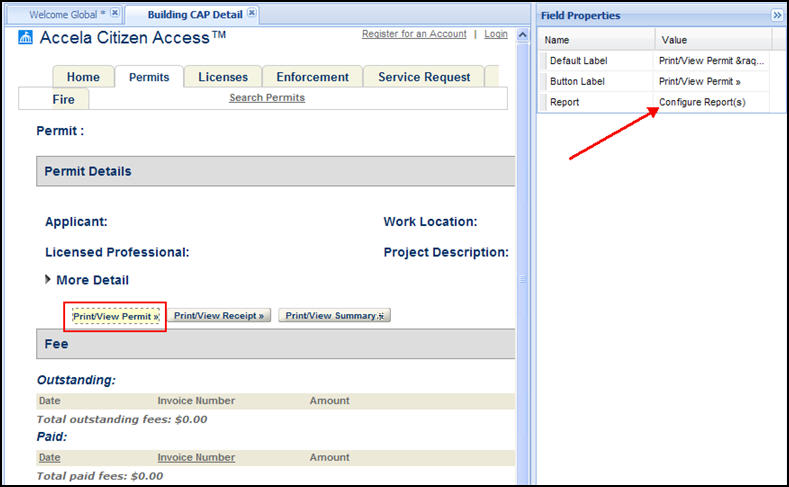Assign reports to buttons
Reports associated with buttons exposed in Citizen Access must be configured using Report Manager. Citizen Access provides accessibility to Report Manager for modular button configuration. For detailed instructions on how to configure Report Manager so that a report displays on an ACA button, refer to Associate reports with print/view buttons.
To assign a report to a button