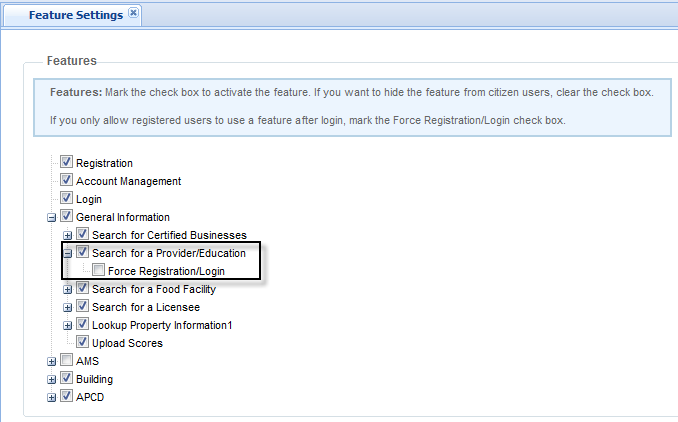Activate the search for provider/education option
Configure the Search for Provider/Education option on the Feature settings page in the Citizen Access General settings area. This page defines the features you want to display to users who visit your website.
For more information on configuring feature settings, see Feature settings page.
To configure the search for provider/education option
-
Log in to Citizen Access setup.
-
From the General settings area, select Feature settings.
-
Expand the General information item to display the list of options.
-
Select the check box to display the Search for provider/education.
-
Optionally, select the check box to Force registration/Login. Be aware that if you select this option, the Search for provider/education only appears on the Registered public user home page, and not on the non-registered and anonymous public user home page. This option and the Allow anonymous users to create setting jointly determine whether anonymous users can create records of specific record types in Citizen Access, or through deep links. For detailed settings on creating records by anonymous users, see Settings on creating records by anonymous users.
-
Select Save.
-
From the General pages area, scroll down to locate the provider/education/licensee search pages, and select Search for Provider/Education.
-
Make any necessary changes to this page.
-
Select Save.
For information on activating search pages in Citizen Access, see Feature settings page. See also Web pages and Configure record inquiry.
Settings on creating records by anonymous users
|
Setting of allow anonymous user to create |
Setting of force registration/login |
How the settings work together |
|
|
Create records through deep links |
Create records in Citizen Access |
||
|
Yes |
Selected |
Anonymous users can directly create the record. |
Anonymous users must log in before viewing the record type and creating the record. |
|
Yes |
Not Selected |
Anonymous users can directly view the record type and create the record. |
|
|
No |
Any (Selected or Not Selected) |
Anonymous users must log in before creating the record. |
Anonymous users cannot view the record type in the record type list. |
|
Null |
Selected |
Anonymous users must log in before viewing the record type and creating the record. |
|
|
Null |
Not Selected |
Anonymous users can directly view the record type and create the record. |
|