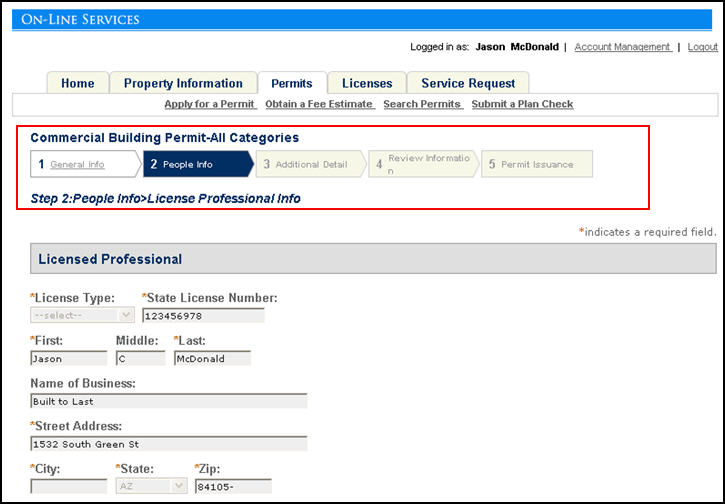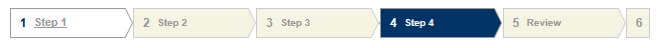Understand breadcrumbs
At the top of each web page, a user views a breadcrumb navigation bar with the name and number of each step. This breadcrumb is used to identify where a user is at in the page flow process. The current step a user is working on stands out in the toolbar. An active or completed step displays a bold step number. An inactive step displays the step number in gray. At any time, a user can return to a previous, or active step by clicking the step name or number in the toolbar and the associated page(s) come into view. A user cannot jump forward or skip steps.
The steps created in a page flow can generate breadcrumbs without special configuration. The Review, Fees, Payment, and Confirmation static pages always end a page flow process and display as the last steps in the breadcrumb.
You can configure the standard choice value, EXPAND_BREADCRUMB_BAR of the ACA_CONFIGS standard choice to control whether the bars in the breadcrumb in an application page flow automatically collapse when users proceed to subsequent steps. If you set the Standard choice value to Y or Yes, the breadcrumb bars always display in the expanded view.
If you set the Standard choice value to N, No, or undefined, the breadcrumb bar automatically collapses.