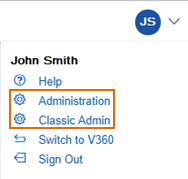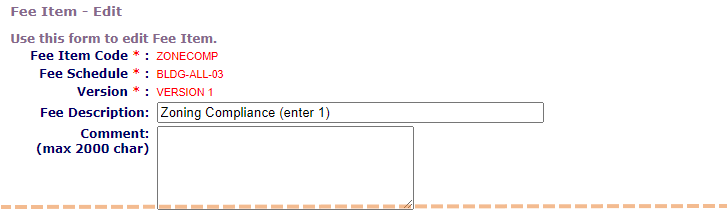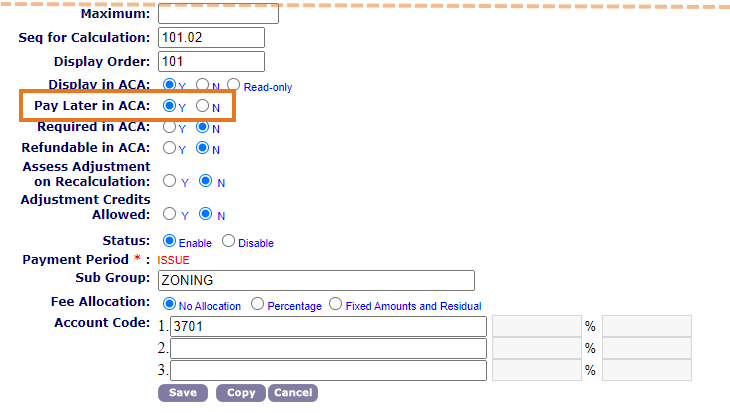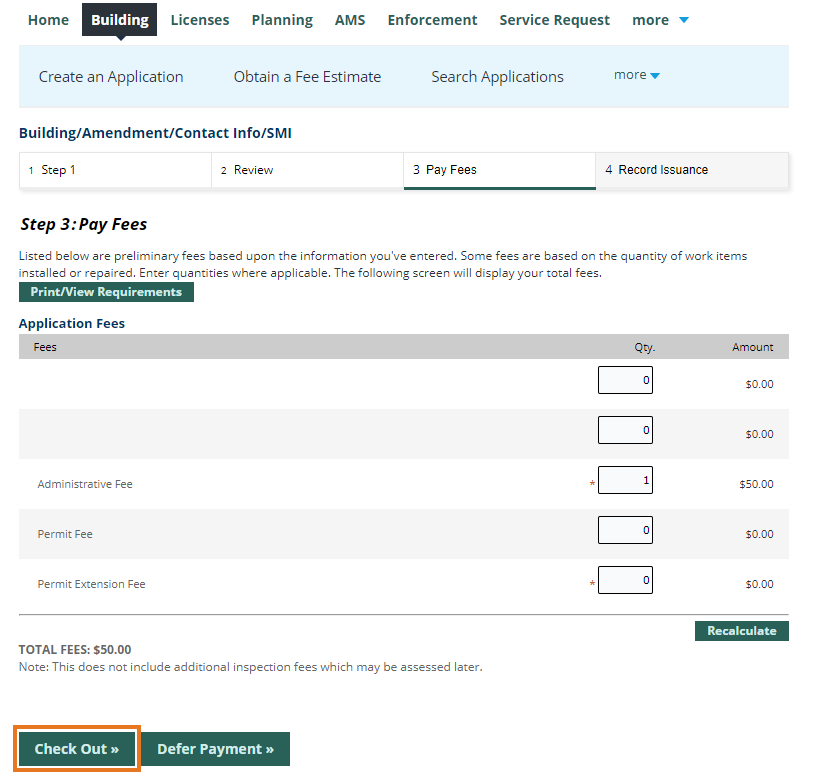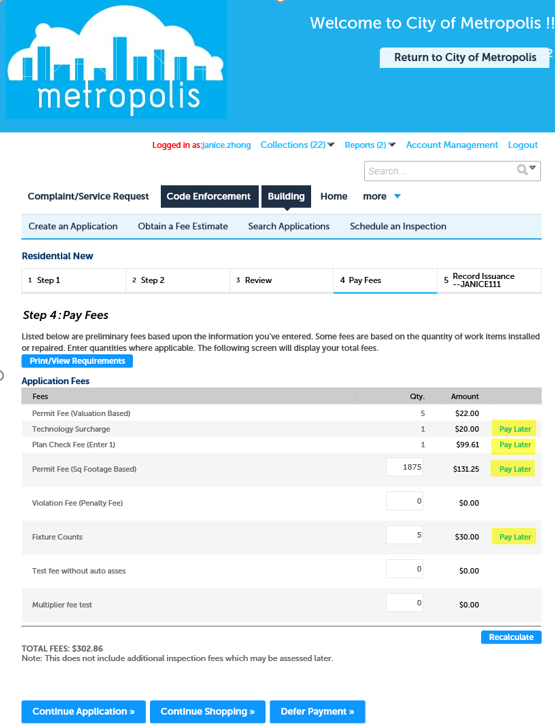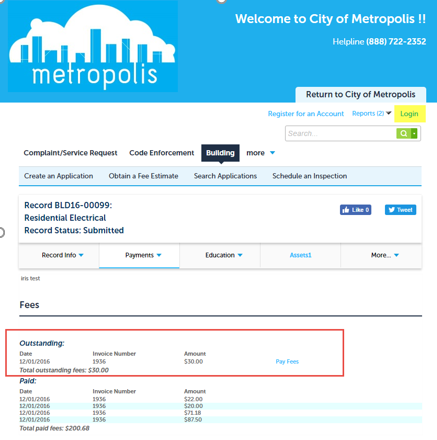Partial payment functionality
You can enable residents to pay their fees in partial payments. This allows greater payment flexibility.
Configure partial payment functionality in Citizen Access
Partial Payment functionality in Citizen Access is configured in Civic Platform via standard Fee items.
To configure partial payment functionality in Citizen Access.
-
Navigate to Civic Platform.
-
From Civic Platform, select the user account icon
 and select Classic admin.
and select Classic admin. -
Select Fees > Fee items.
-
Enter the fee code, or select Submit to view all fee codes.
-
Select the red dot in the Edit column for the required fee code.
-
Set the Pay later in ACA to Y.
Note: When Y is selected, the Pay later link displays; when N is selected, the fee item is required and the Pay later link does not display. -
Select Save.
Execute a partial payment in Citizen Access
Citizens can selectively pay fees in Citizen Access.
To execute a partial payment in Citizen Access
-
Create an application in Citizen Access.
-
On the Fee payment page, the resident selects Check out.
Note: If ACA is configured to auto-invoice fees they are automatically added to the shopping cart.
-
Resident selects Edit cart. The Edit cart page displays.
-
Resident selects Pay later to remove fee items from the shopping cart.
Note: Fee items that have been configured on Civic Platform's Fee item - Edit page display with the Pay later link. -
Resident selects Save and close on the Edit cart page.
-
The Shopping cart has two sections, Pay now and Pay later. Residents can select Pay now on the deferred fees to move them back to the Pay now section.
-
The resident select Checkout, enters the payment details, and completes the payment.
-
To view the status of fees paid and outstanding on the record, open the record and select Payments > Fees.
If you have disabled the shopping cart
When the Shopping cart is disabled, the citizen will have the ability to select the Pay later link during the page flow process and on the record detail page. The fee items are placed in the Outstanding section of the record detail, in the Payment area. For example, if you select the Pay later link for the plan check fee, permit fee (based on sq footage) and fixture count during the page flow, they are available to pay at a later date via the record detail. For now, you can move forward and just pay the top two fees equaling $42.
Anonymous users
For an Anonymous user, the Pay later link is available during the page flow process and on the record detail. The remaining fee items display in the Outstanding section of the record detail: