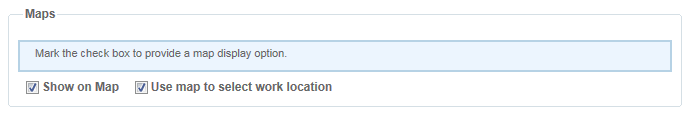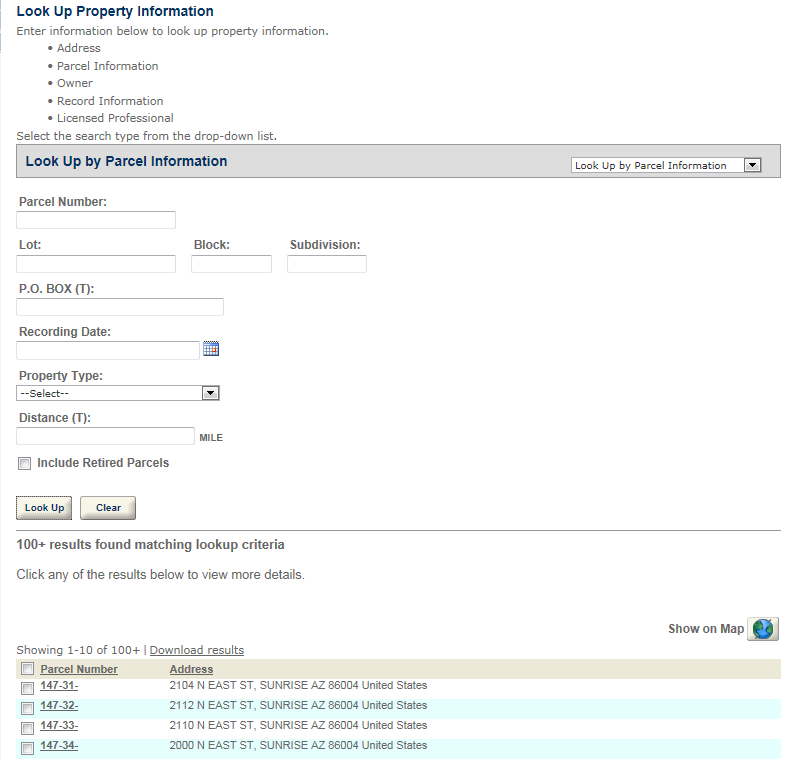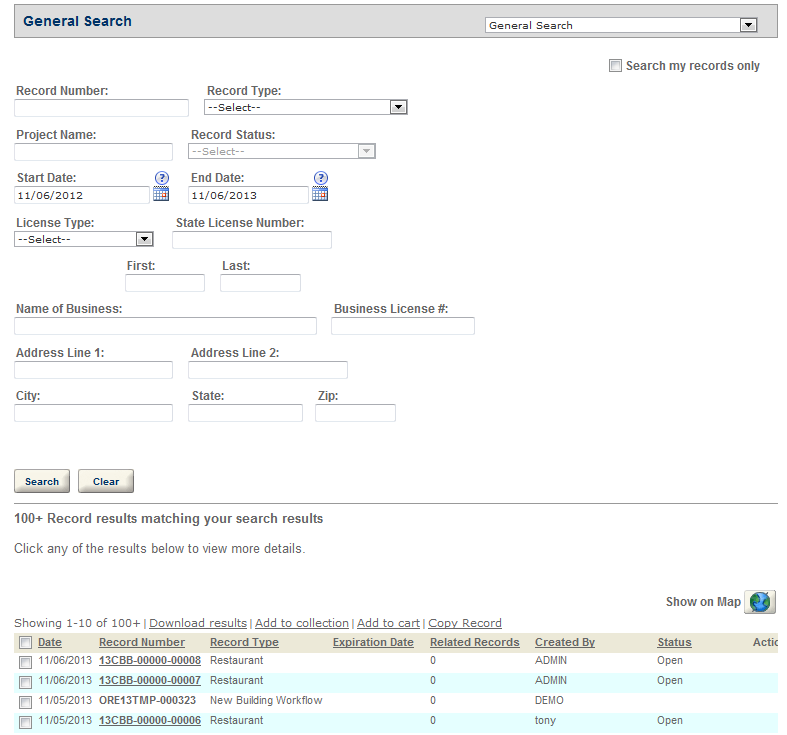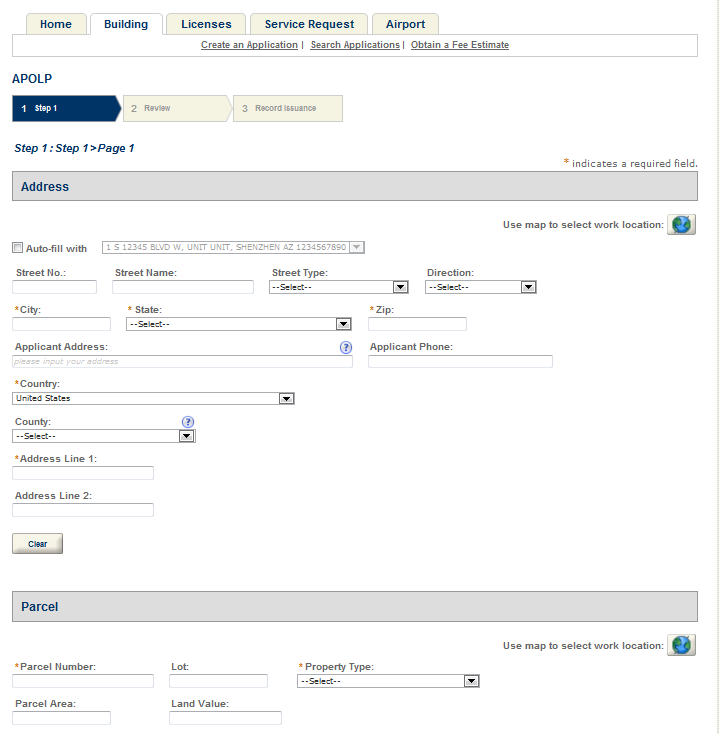Maps
The Maps section on the Module settings page controls whether public users have access to Accela GIS from a specific module. Accela GIS provides either a Bing map, Esri map, or other supported map.
If you want to enable user access to Accela GIS at the module level, you must first activate the GIS map control and designate a GIS server URL in GIS settings. See GIS settings for instructions.
For more information about which pages in Citizen Access provide access to Accela GIS, see “Integrating with Citizen Access” in the Accela Civic Platform GIS User Guide.
To display the show on map button in a module
-
Navigate to Module settings > Maps.
-
Select the Show on map check box.
Citizen Access Setup enables the display of the Show on Map button in various pages or sections such as:
To display the use map to select work location button in a module