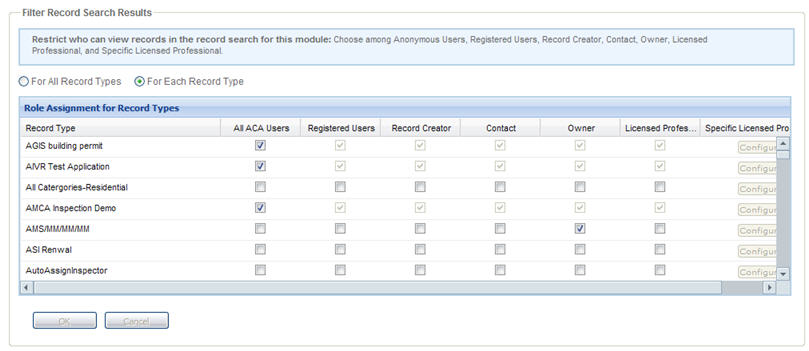Filter record search results
You can define who can search and view the records of the specified record types based on their user role in Citizen Access. This feature filters search results so that Citizen Access only returns records of record type applicable to a public user’s role in their search results list. For example, a licensed plumber can perform a search and see only plumbing permits. This filters the result list so the plumber does not have to see electrical permits on the results page.
To begin, decide if you want to set the same permissions for all record types or if you want to define permissions for each record type. Select the For all record types option or the For each record type option accordingly.
Then you determine who can search and view records of any record types or of a specific record type. Select the option which reflects this decision in the Filter record search results area. Options include all Citizen Access users, registered users, record creator, contact, owner, and licensed professional. If you want to set configuration for a specific type of licensed professional, you must select the licensed professional option and select the Configure button in the Specific licensed professional column. This opens a Licensed professional type pop-up window where you can define permissions and restrictions accordingly.