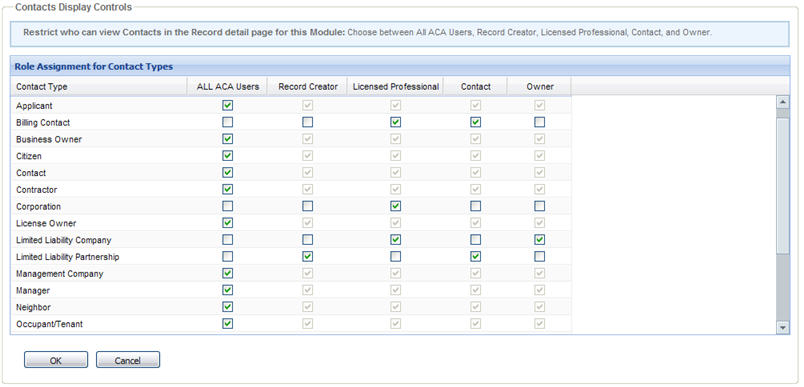Contact information controls
You can assign permissions for who can view contact information on the Record detail page in the Contact display controls section of a Module settings page. Grant access to view contact type information to the various Citizen Access User roles by selecting its associated check box for each module on its Module settings page. Restrict access to the Citizen Access User roles by clearing the check box.
The standard choice CONTACT TYPE defines the contact types. You can determine which contact types to be used to create contact information or to search records. For detailed information about setting contact types, refer to Contact types.
To assign permissions to view contact information
-
Navigate to a Module settings > Contacts display controls > Role assignment for Contact types.
-
Select or clear the check boxes next to the Citizen Access users to grant or restrict access to contact information on the Record detail page.
-
Select OK.
Role name Role description All ACA users
All public users, including the anonymous (non-registered) user.
Contact
The contact of the record.
Owner
The owner of the record.
Licensed professional
The public user who has the same license number relating to the record. If you mark this option, you can further select the licensed professional types in the Specific licensed professional column.
Registered users
The public user with an Citizen Access registered account, which includes all registered non-licensed professionals and registered licensed professionals, and does not include anonymous users.
Record creator
The public user that created the record in Civic Platform.
Note: In authorized service, “Agent” and “Agent Clerk” are record creators as well. If you want to restrict agents and agent clerks from accessing a section, you must leave the “Record creator” option unmarked at the section.Specific licensed professional
The public user that matches a specific licensed professional type. This configuration becomes available after you mark the Licensed professional check box and click the Configure button.
Select the check box next to a specific licensed professional type to grant access to the record type. Clear the check box to restrict permissions.
Agent
The authorized agent who can manage agent clerks and sell authorized licenses to citizens. An example of the license is fishing and hunting license.
Agent clerk
The authorized agent clerk that an authorized agent creates in the account management page. Agent clerks can sell authorized service licenses to citizens like the authorized agent.