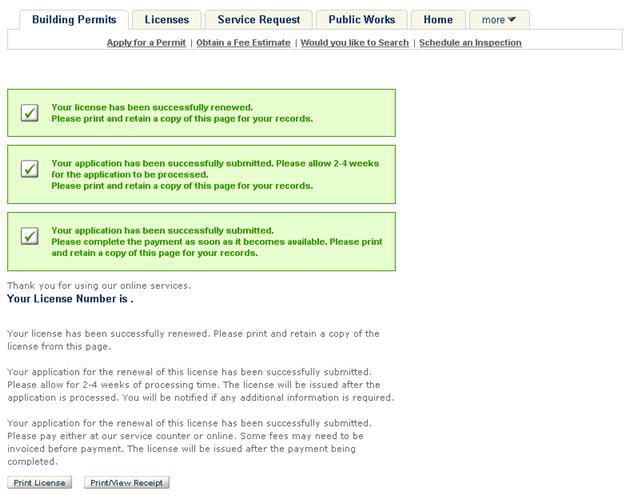Customize license web pages
You must customize the Renewal receipt page with the content you want to display to public users. This page displays after paying for fees relating to the renewal. You can also use Report Manager to create a receipt report and assign it to the Print button on the page. For instructions, see Associate reports with print/view buttons. Refer to Web pages for instructions on how to customize text and define the font, font color, and font size.
To customize the renewal receipt page
-
Choose a module from the navigation panel.
-
Go to the Pages area and expand the module specific folder for applying for a record. For example, Apply for a permit folder in the Building module.
-
Select the Renewal Receipt page from the list.
-
Customize the page.
-
Select Save.