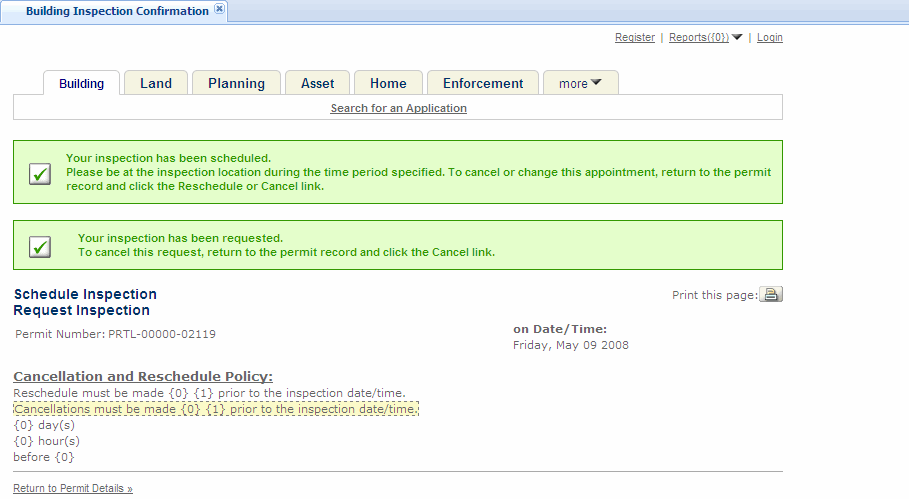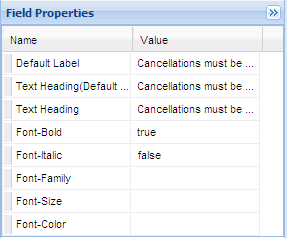Customize inspection confirmation details
After public users schedule inspections, an inspection confirmation page displays the inspection details. Inspection details include the permit number for which the inspection is scheduled, and include the inspection date and time, and inspection reschedule and cancel policies.
You can customize the information that displays on the Inspection confirmation page. Customize page details to ensure that public users receive accurate inspection confirmations.
To customize inspection confirmation details
-
Log in to Civic Platform.
-
From the User account menu, select Administration.
-
From the Administration menu, select Administration > ACA admin.
-
Select a modular tab.
-
Select the Inspection confirmation link.
-
Select into the page area you want to modify.
-
Modify page details in the Fields properties box, including the default label, the text headings, and the font style. For detailed instructions on customizing web pages, see Web pages.