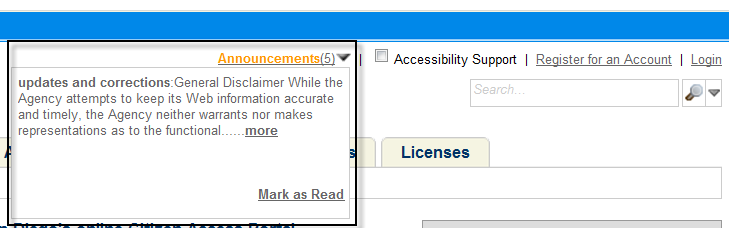Announcement setting
You can enable the Announcement functionality by selecting the check box ahead of Enable announcements, and define how often should Citizen Access refresh the announcement by entering a positive integer into the text box for the “Refresh Announcement every minutes” item. After the configuration, Citizen Access provides an Announcement link on the top of the home page. Users can select the link to view a list of announcements.
To enable posting a specific announcement to Citizen Access, administrator must go to Civic Platform, create a message (announcement), set the message to be viewable by Citizen Access, and determine who should receive it. For detailed information on how to do this, see the "Announcements" chapter of the Accela Civic Platform Administrator Guide. When a message is disseminated to Citizen Access, it displays in a small pop-up window immediately under the Announcement link. Public users can select the More link to view the full content of the announcement. The message displays in the pop-up window until the public user clicks the Mark as read link.
The messages, including messages marked as read, continue to be available in the announcement list until the designated end date. Public users can click the Announcements Link to get a list of announcements. You can configure the Announcement List page in the Page panel in General to adjust the view to suit your agency’s need.