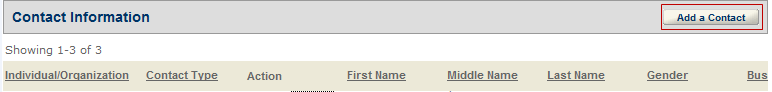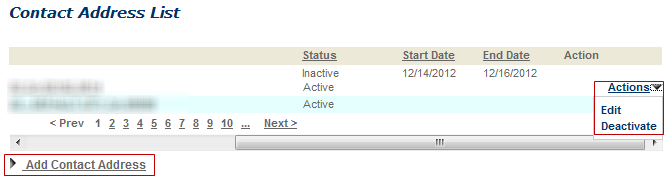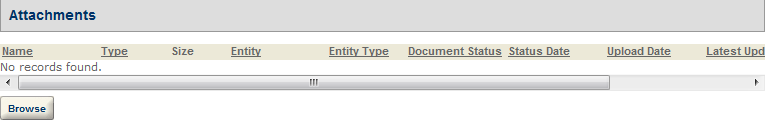Account settings
Public users can select the Account management link in the Citizen Access website to manage their account information. You can decide on whether public users can perform the following tasks when managing their accounts.
-
Manual contact association. If you select this check box, the Add a contact button displays in the Contact information section of the Account management page. Public users can select the button to add more contacts to their accounts.
- Automatically activate new association. To activate the association of a newly-added contact with an account as soon as the public user adds the contact, you can select the Automatically activate new association check box. To suspend the activation until the agency administrator approves it in the Civic Platform Public user portlet, unmark the check box.
- Enable contact address maintenance. If you select this check box, when public users select a contact in the Account management page to edit the contact details, an Add additional contact address button is available for users to add more contact addresses, and the Actions menu provides menu items such as Deactivate and Edit. You can control the availability of menu items in the Actions menu in Contact settings.
- Enable people attachments. If you select this check box, the Attachments section displays in the Account management page. Licensed professional users can manage the attachments to their account.
- Because each attachment uploaded by licensed professional users may be associated to one document type and one license, you may configure the standard choice Licensed Professional Type. For more information on setting up standard choices, refer to the Accela Civic Platform Configuration Reference.
- Users can select the View people attachments link in the Attachments section on the Record details page of the records that associate with the licensed professional to access the people attachments of a licensed professional. Users’ permission to people attachments are granted in the same way as to record attachments. See Define public user permissions for attachments.
Note: The setting on this option works only when the standard choice ENABLE_CONTACT_ADDRESS is set to Yes.
Notes: