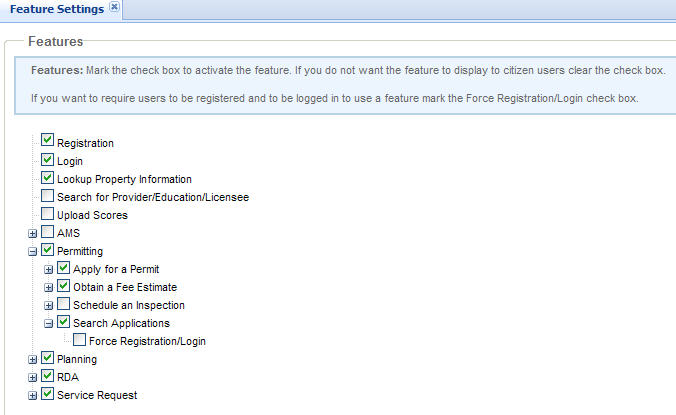Configure required registration
provides the ability to force a user to register with your agency before they can gain access to perform a modular task. For example, the administrator configures the Permits module to require user login or registration for any permit-related task. When a public user selects to create an Application, he or she will be forced to the registration and/or login page. They either register or login and then are redirected back to Create application task.
This feature requires you to mark or clear the Force registration/Login check boxes for each modular task.
To configure the registration required feature