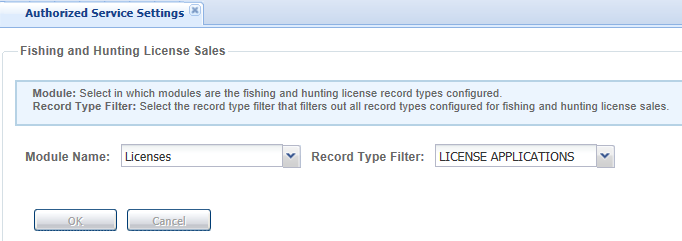Configure authorized service settings
You must configure the related standard choices to define the service type that the agency can authorize to its agents. For each service type, you can define which record types Citizen Access provides for authorized agents and agent clerks to sell the licenses.
To configure authorized service settings
-
Configure the related standard choices.
Standard choice Definition AUTHORIZED_SERVICE
This standard choice defines the authorized service types that the agency can support, and the printers that authorized agents or authorized agent clerks can use for printing license tags in authorized service. REPRINT_REASONS This standard choice defines the possible reasons for authorized agents or clerks to select when they attempt to reprint a license tag in Citizen Access. For complete information on configuring standard choices, refer to the Accela Civic Platform Configuration Reference.
-
Create record types in Civic Platform applicable for the authorized agents and authorized agent clerks to select in the authorized service. Currently Citizen Access only supports authorized service for fishing and hunting licenses. You can create a few record types for use in fishing and hunting license sales.
Consider the following points when you design a record type for license sales:
-
The associated fee schedule must cover all fee items applicable to the record type. The fee items can be a package price for the base license plus separate license prices and quota prices.
-
The SmartChoice of the record type must enable one or more transactional contact types. You can design a contact template for the transaction contact types and a reference contact type (for example, a “hunter” reference contact type) for collecting the additional personal information in a specific authorized service sale.
-
-
Define a filter that includes the record types that you create for fishing and license sales.
-
Specify a record type filter for the authorized service.
-
Log in to Civic Platform.
-
From the User account menu, select Administration.
-
From the Administration menu, select Administration > ACA admin.
-
Select General > Settings > Authorized service settings page.
-
Select the module that the record type filter belongs, and then select the record type filter.
-
Select OK to save the changes.
Note: To make sure the Authorized service settings page properly displays the Module name and Record type filter lists, please disable the Compatibility View feature in Internet Explorer.
-